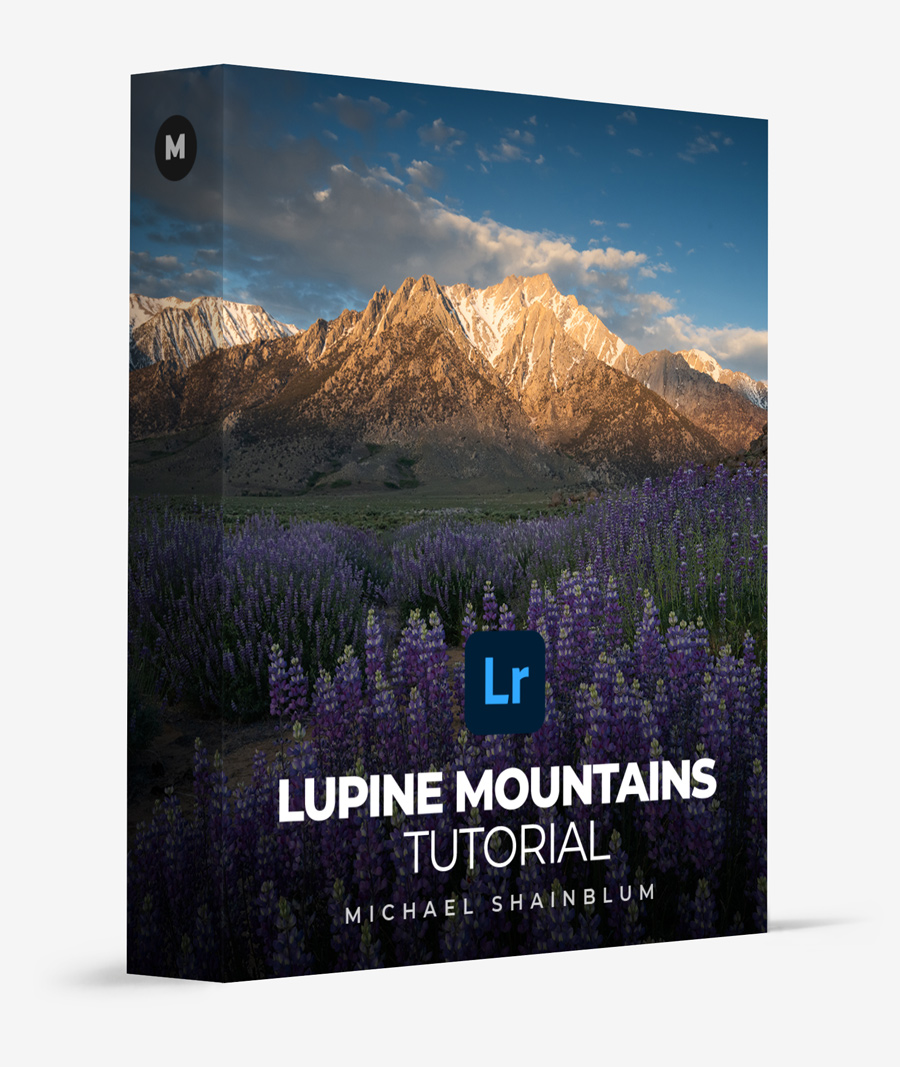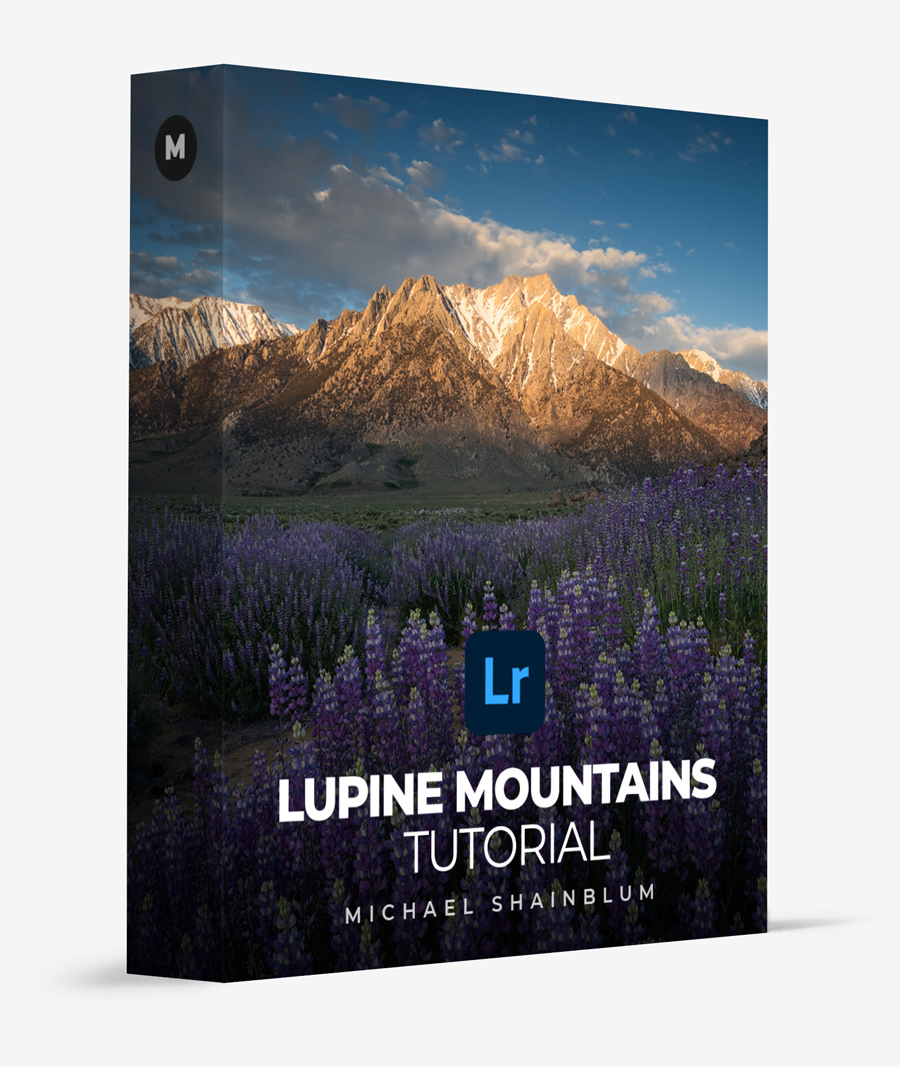
Lupine Mountains Lightroom Tutorial

Lupine Mountains
A retouching tutorial for landscape Photographers.
Improve your results fast
This tutorial will help you...
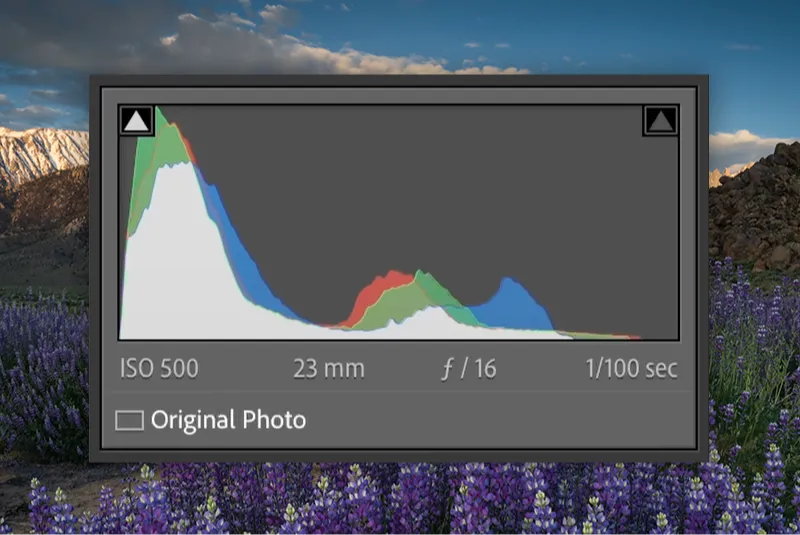
Learn how your camera settings affect retouching and how to reduce noise.

Discover how to use gradient masks to easily alter portions of your images.
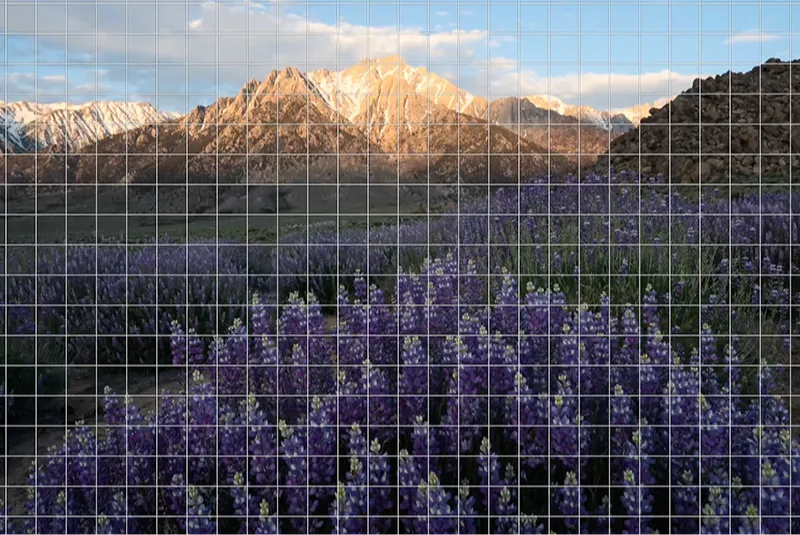
Learn how to straighten your horizon line and other helpful cropping tips and tricks.
From Michael.
This is the perfect photo to teach you some of my favorite tips and tricks in Lightroom. You’ll learn not just how to use them but why, and how these tools actually affect the image.
You can certainly mess around with sliders and hope that the end results are great, but once you know which tools to use, what they are doing to your file, and how to approach an edit, your editing workflow will be much quicker and the results will be amazing!


Length
17 minutes
Format
Video Tutorial
Software
Lightroom
"I've never used color grading because I didn't understand it, after watching this tutorial I understand it now! This one nugget has improved my editing so much!"
- Sammie O.
"Michael does such an amazing job explaining every edit he does. He not only explains the how but also they WHY, I have learned so much from him. Thanks Michael!"
- Kaylee R.
"You can't find this kind of in-depth tutorial on YouTube, Michael is so thorough and concise, he's a great teacher. I recommend this tutorial to all beginner/intermediate photographers. Best part, it's FREE!"
- Rick C.